If you’ve ever struggled with Twitter header dimensions you’re not alone…
Even though Twitter has provided guidelines for their header photo size, it’s still ridiculously difficult to get the sizing just right. That’s because Twitter does this funny thing where they chop off part of your cover photo even if you follow the recommended guidelines.
In addition, you also need to worry about how your header photo scales across different screen resolutions.
The good news is we’ve solved this problem and I’m here to help you do the same.
In this article, we’ll cover in detail what Twitter header size you should be using along with some guidelines to ensure that it displays properly.
Twitter’s guidelines for header photos
Before we dive into some optimisation tactics, let’s go over Twitter’s recommended guidelines for header images.
Header photo recommended dimensions are 1500px by 500px
Photos can be in any of the following formats: JPG, GIF, or PNG. (Twitter does not support animated GIFs for profile or header images.)
Here’s the problem…
Even if you follow these guidelines, your header image may not look right after you’ve uploaded it. That’s because you need to account for your profile picture and the “invisible area”.
In reality, the recommended Twitter header dimensions actually look like this:
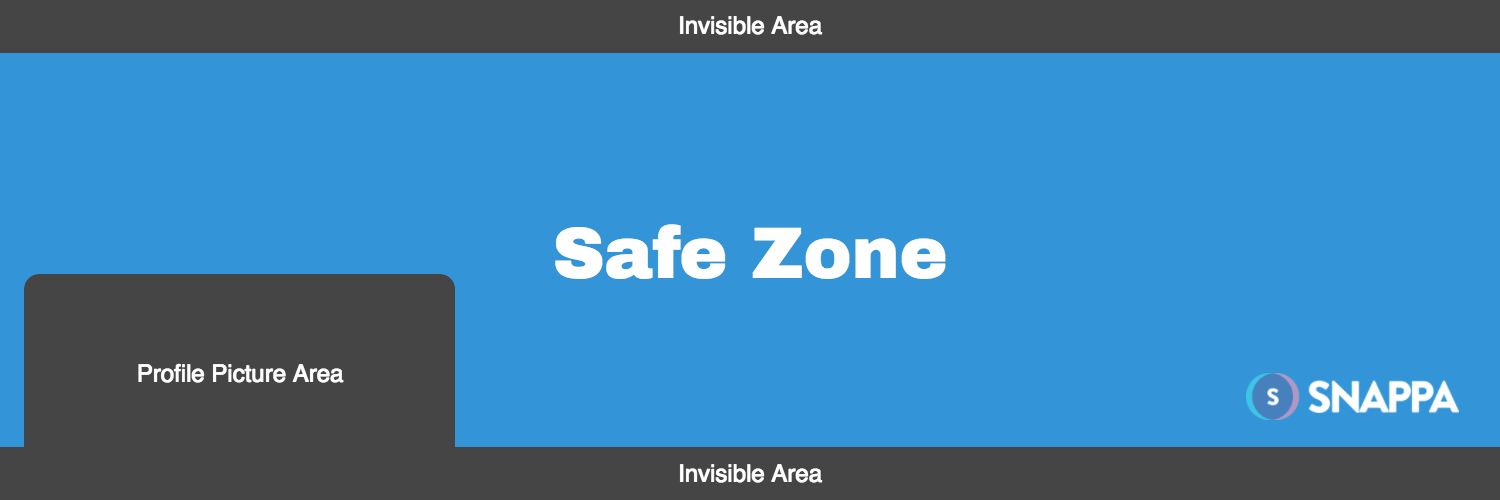
Accounting for your profile picture
Ensuring your profile picture doesn’t interfere with your header photo is actually more complicated than you think. That’s because the position of your profile picture in relation to the cover photo actually changes depending on your screen’s resolution.
So, you need to leave some empty space in the bottom left corner of your header photo or else you run the risk of blocking certain elements in your Twitter header.
The Ideal Twitter Header Size
Here’s the recommendation for your Twitter header dimensions:
Use the recommended sizing of 1500px by 500px;
Leave empty space at the top and bottom of your header photo; and
Leave ample space on the bottom left corner to account for profile pictures and different screen resolutions.
Source article credit to Snappa
